- Welcome
- Content Planning
Content Planning for Your Online Ministry
Claire ran an online ministry for caregivers. Her audience included parents caring for chronically ill children, adult children nurturing aging parents, and spouses ministering to an injured or sick partner.
While Claire loved what she did, she often battled overwhelm and discouragement. She reached out to a friend for prayer and support. After patiently listening, Claire’s friend suggested that perhaps part of the reason for her overwhelm was her lack of planning and tracking.
As a homeschool mom, Claire was used to planning lessons for her kids. She also had her home well-organized and regularly juggled her children’s schedules as well as her husband’s.
But she’d never considered that she might need a planner for her online ministry as well. Claire’s friend encouraged her to begin planning her content monthly so she could schedule her posts in advance.
Claire listened to her friend’s advice. Within two months, Claire felt refreshed and excited about her online ministry again. She couldn’t believe the difference a few hours spent planning made in her energy levels and her enthusiasm for caring for her community.
Your Ministry Needs Content Planning
One of the biggest threats to any ministry is leader overwhelm. While you’re busy caring for the flock that God has entrusted to you, it’s easy to get swamped by all the things you “should” be doing – like publishing new content on your blog, hosting livestreams, tweeting regularly, guest posting on other websites, pinning content, and more.
Without a plan to guide you and a tracker to mark your growth, these tasks can leave you drowning in “to-dos” that never end. Worse, if you do manage to accomplish everything on your list, it’s likely to come at a high cost—time with family, close personal relationships with friends, or much-needed self-care.
But it doesn’t have to be this way! A few hours spent content planning and tracking your growth each month can be just what you need to gain a clear perspective of your ministry and how it’s truly impacting your community.
Begin in Prayer
The wonderful thing about planning is knowing that God Himself is a planner. This truth is never more clearly illustrated than in Jeremiah 29.
11“For I know the plans I have for you,” declares the LORD, “plans to prosper you and not to harm you, plans to give you hope and a future.” (Jeremiah 29:11)
This insight makes sense to begin your monthly content planning with prayer. Ask the Holy Spirit to give you wisdom and discernment to know which topics to post and sensitivity to share them with grace and love
Choose a Theme
Often, God will give you a theme or lay a topic on your heart that He longs for you to share. It can be helpful to use this as your theme for the month and build the content you create around it.
If multiple theme ideas come to you, be sure to note them. You may even want to keep a running list of these topics. Then next time you’re planning content, you’ll have a list of inspired ideas from the Holy Spirit that you can tap into.
Start Brainstorming
As soon as the theme comes to you, begin brainstorming all the angles you could tackle. For example, let’s say the topic you feel called to publish on this month is compassion.
You could start by brainstorming groups for which your audience might want to have compassion. Your idea list might look like this…
- How to Show Compassion toward Your Aging Parents
- How to Show Compassion toward Your Stepchildren
- How to Show Compassion toward Your Spouse (Even When You’re Angry)
- How to Show Compassion toward Your In-Laws
You can take the same topic of compassion and brainstorm helpful resources for your community. For example, a few ideas might include…
- 21 Bible Verses about Compassion
- 5 Books to Make You A More Compassionate (Leader/Father/Entrepreneur/Etc – Customize this for your audience)
- 7 Traits of Compassionate (Target Audience Such as “Mothers,” “Fathers,” etc.)
- 16 Examples of Compassion in the Bible
- 10 Signs God Is Developing Compassion in You
You could also dive deep into a topic by pausing to ask yourself questions and turning each question into a piece of content. For example, here are some questions that your audience might ask about compassion.
- What Is Compassion?
- How Do You Know If You’re Compassionate?
- Does God Really Care If You’re Compassionate?
- How Do You Raise Compassionate Children?
- What Does Compassion Look Like in Marriage?
- Who Were the Most Compassionate Figures in the Bible?
- What Inspires You to Show Compassion?
- What Is Compassion Fatigue? How Does It Affect (Leaders/Counselors/Pastors)?
- What Should I Do If I’m Struggling with Compassion Fatigue?
- How Can I Support A (Leader/Counselor/Pastor) Struggling with Compassion Fatigue?
Remember that you might brainstorm dozens of ideas on a topic, but they may not all be useful or suitable for your ministry. You could still keep a list of these ideas as they can sometimes be turned into guest posts.
Hint: Tap into These Tools
Of course, you don’t have to exhaust yourself brainstorming content ideas. There are plenty of free tools that can help you come up with even more ideas than you’d ever imagine on your own!
Answer the Public is a visual keyword tool. If you type a topic into the search, you’ll see a list of questions that people routinely type into search engines. If the visual layout of the questions is difficult for you to see, be sure to click the “list” button above the graphic. It’s much easier to spot content ideas that way!
Portent’s Content Idea Generator is also helpful. It’s unique in that it suggests just ONE idea at a time, so this tool might be a good choice for you if you're easily overwhelmed. It also breaks down exactly why that particular idea is a good one – so you can learn to analyze content ideas on your own.
Awesome Titles will provide you with over 700 content ideas. You can use these suggestions as blog post titles, video content ideas, email subject lines, or anything else you can dream up.
Consider Different Formats
Once you have a list of content ideas you brainstormed, it’s time to begin sorting the content into the formats you’ll publish it in. Generally, content falls into four categories, including…
- Text (Such as blog posts)
- Visual (Like infographics and memes)
- Audio (Such as podcasts and MP3s)
- Video (Like YouTube content and livestreams)
Sometimes, you’ll come up with a content idea and instantly know you want it to be a blog post on your website or that it will work best as a podcast episode.
However, there might be times when you don’t instinctively know. Ask the Holy Spirit for wisdom and put the content down under the format you think it will work best in.
But stay open to changing it up later if needed. You might start trying to write a blog post only to find it’s not working. Then you turn on your video camera and discover the content flows flawlessly as a livestream on Facebook.
Repurpose Where You Can
As you’re creating your content, remember that one solid piece of content can often be repurposed many times. For example, let’s say you recorded a podcast episode that you know will bless your audience.
Take the audio and add pictures to it to create a simple video you can upload to YouTube or Facebook. You can find free public domain images on websites like Unsplash and Pexels.
Then grab your audio file and upload it to Otter.ai. This free service will transcribe your audio for you. Take the completed transcript and post it to your blog or website, along with a link to the podcast episode.
Don’t forget the images from the video can be used to make Pinterest pins or an infographic. You can do this for free using Pixlr, Canva, or PhotoPea.
If you have a text post that you enjoyed creating but you’d like to offer an audio version of it to your audience, you can record yourself reading your post aloud using a free tool like Audacity. When you’re done, save your recording as an MP3. Then upload it to your website or a storage site like Amazon’s S3.
Putting It All Together
Now that you have plenty of content ideas and are familiar with the different formats you can use, it’s time to turn your topics into an actual plan. For this step, you’ll need a calendar. Your calendar can be digital or tangible, depending on what works best for you.
If you’re looking for a digital calendar, you can use a tool like Google Calendar. It’s free, and it syncs with your Google account. To get the most from this app, create a new calendar and name it something like “Content Planning” or “Ministry Content.” Be sure to give this calendar a different color, so the upcoming content doesn’t blend in with the rest of your to-dos!
You might also find it helpful to use a tool like Trello. You can create a board for your ministry. Then make a list for each week in the month. It’ll work best to name these things like “Week 1”, “Week 2”, etc. Next, add cards to each list and assign them due dates. Then use the “powerup” feature to see your Trello board displayed as a calendar.
Of course, if these options don’t work for you, dozens of other digital calendar apps are available. Some of them are free, and some of them are premium. You’ll probably need to experiment with two or three apps until you find the one that works best for your online ministry.
Be You in Your Ministry
While you definitely want to create a system for your content planning, don’t get too obsessed with doing it the “right” way. Just because a particular tracking method works well for your friend, it doesn’t mean it will work well for you.
God made you unique, and He gave you the talents and skills you need to run this ministry. So, focus on humbly using these gifts to honor Him and serve the flock that He’s entrusted to you!
Grace and peace,
Alicia
Free Download
I appreciate you taking the time out of your busy day to read what was on my heart. I'd like to thank you by offering a free PDF download when you fill out the form below.
Make sure to click the box beside 'Subscribe to the CWC Email Community' to receive our monthly newsletter and a few emails a month to keep you informed about our community, updates on the website, special sales promotions, and to send you cool free stuff!
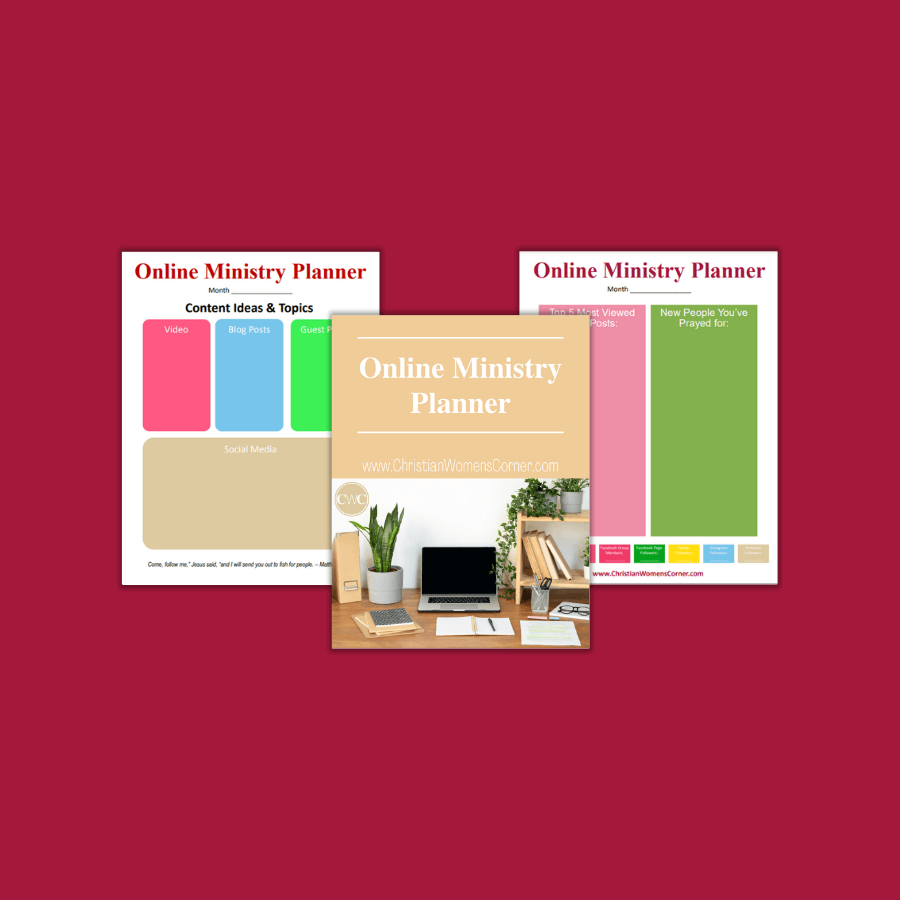
You'll receive an Online Ministry Planner that will help you organize your online content. It includes two sheets with blank spaces to fill in various content ideas.
You can read the PDF downloads on whatever electronic device you use and fill out the blank spaces with your ideas in your own journal or a notebook.
Another way to enjoy the downloads is to print them off on your home printer or email them to your favorite printer like the UPS Store, Staples Business Depot, or Kinkos and use them in printed form.
Your information is 100% private & never shared.
- Welcome
- Content Planning








